Hi jammers! In this How To, I'm going to show you how to customize your layout and also where to select the one for you! Comment "Yay" if this was helpful! I love hearing feedback!
Where to Select A Layout
1. Go to your Dashboard and select the blog you would like to edit.
2. Go to your sidebar and select "Theme".
3. There are tons of templates to choose from so have fun with it!
How To Customize Your Layout
When selecting a layout, it may be hard to find one that you were picturing in your head. But have no fear! Tweaking a template just a little bit can make a really big difference! And here's how to do it:
1. When you select your layout, (if it's applied, or not already), select "Customize"
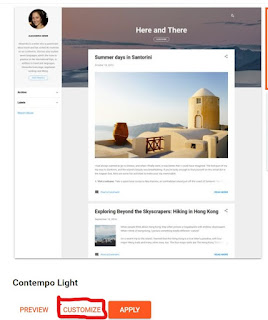
2. It should open up to this,
with your blog front and center. On the side are a bunch of little gadgets. These are what you can customize!
3. If you want to change the picture background of your blog, select "Change Image" to the right bottom of it.
Then, select the image you want to use. There are TONS of different themed backgrounds to choose from (sorted by category) You can also upload your own image! (The first category)
4. Next we can move on to where it says "Advanced". Click on it and a little drop down menu should appear.
This is where you select your page text size, your sidebar customzizations, and your header and title! I won't go to into detail with this because it has a lot of categories, so my advice is to just play around with it and see what interests you!
Thank you for reading and I really hope this helps some on you future bloggers on your journey! Thanks for reading and happy blogging!

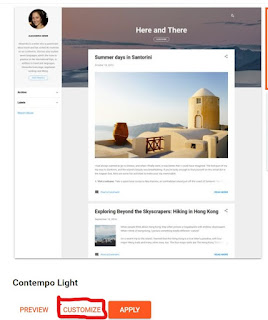



No comments:
Post a Comment